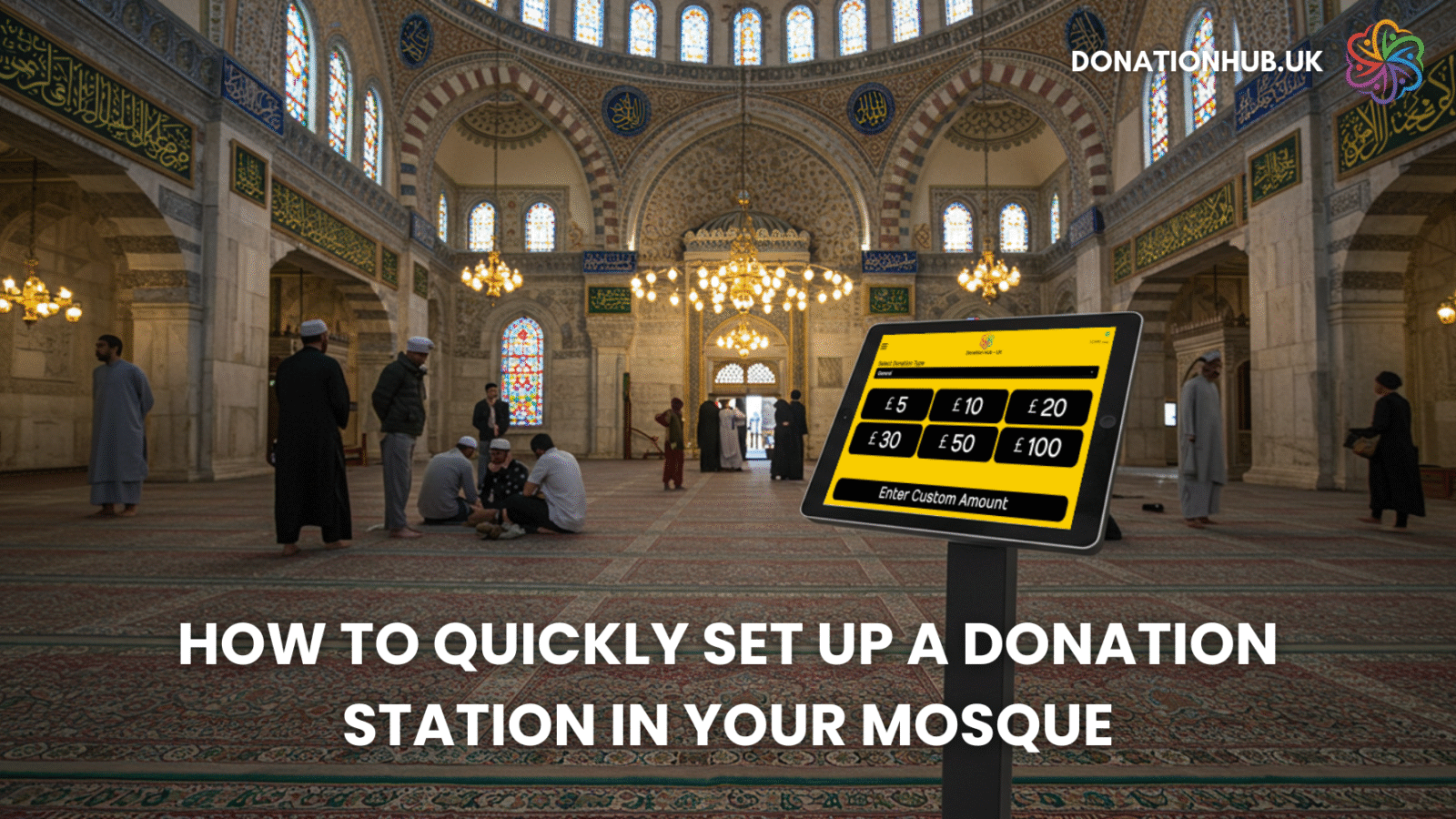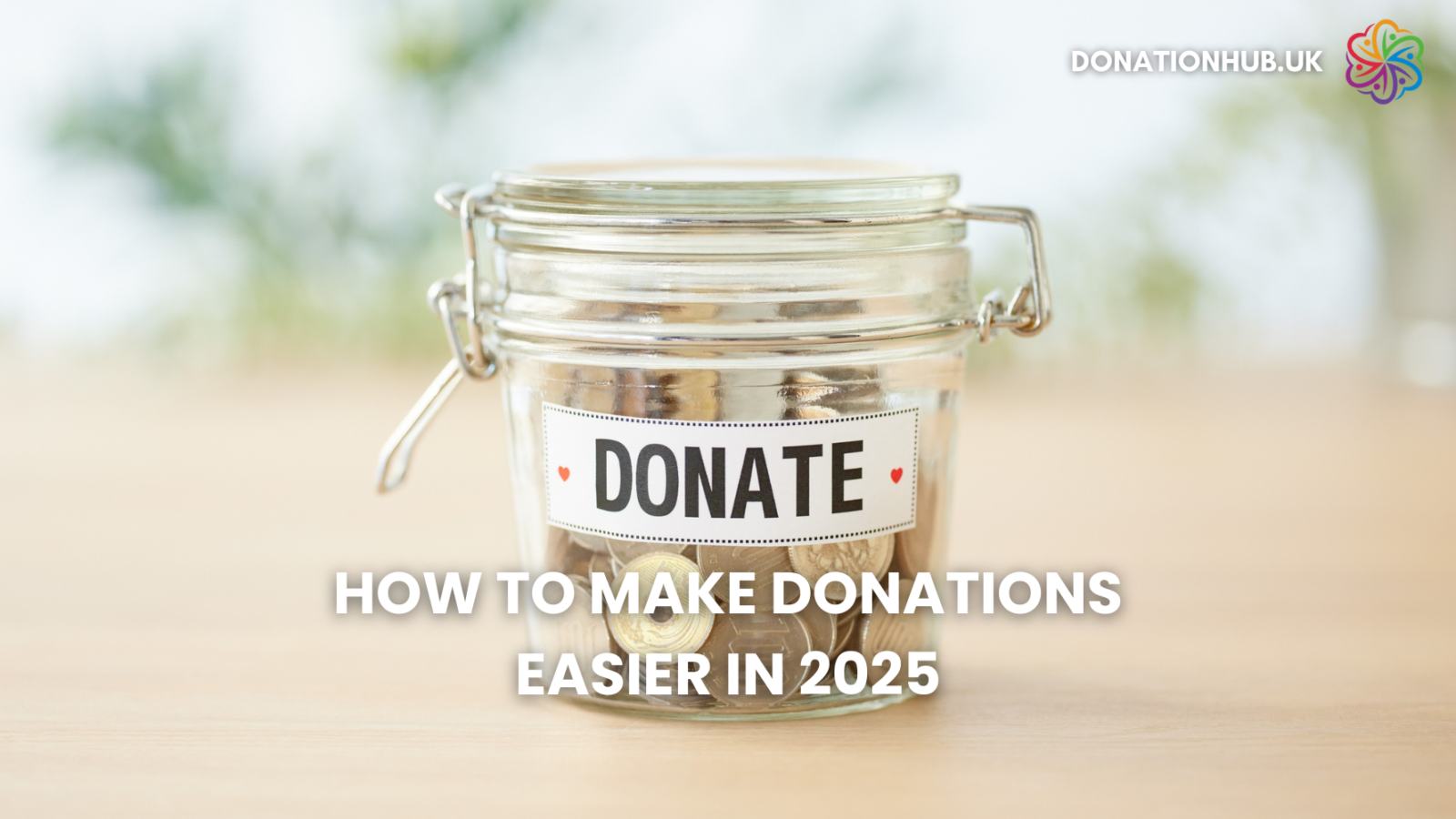In today’s fast-moving world, mosques need modern, efficient ways to collect donations easily and securely. Traditional donation boxes are fast becoming outdated—they’re inconvenient, less secure, and don’t support the digital habits of today’s donors. Donation Hub offers a smarter, contactless solution. With its powerful tablet, floor stand, and intuitive app, you can accept donations anytime, effortlessly and without extra hardware.
This comprehensive guide will walk you through a step-by-step process for setting up your donation station quickly and successfully, so your mosque can benefit from seamless fundraising 24/7.
Step 1: Choose the Perfect Location
Why Location Matters
Maximize Visibility
A donation station tucked away in a corner gets minimal attention, even if your mosque has fulfilled Friday prayers. High-traffic areas like entrances, exits, or the main foyer attract more donors and ensure folks don’t miss it.Encourage Spontaneous Giving
Visibility leads to impulse donations. Placing your station near foot traffic increases engagement without extra prompting.Strengthen the Connection to Worship
Positioning the station near salah areas or between prayer halls makes donating feel like a natural extension of worship, fostering generosity as part of spiritual practice.
How this connects to Step 2: Once a prime location is chosen—preferably with an available power source and Wi-Fi—installing the Donation Hub tablet and stand becomes a smooth, straightforward process.
Step 2: Install the Donation Hub Tablet and Stand
Easy Install, Maximum Impact
Secure and User-Friendly
Donation Hub provides a sleek, anti-theft floor stand that securely holds the tablet. Its design ensures durability, stability, and easy access—ideal for people of all ages.No Additional Hardware
You don’t need card readers, cash boxes, or complicated wiring. The tablet handles everything: payments, receipts, reports—all integrated through the app.Minimal Setup Time
Most mosques complete installation in under an hour, making it ideal for places on tight schedules or with volunteer-run management.
How this ties into Step 3: With the hardware securely mounted, the next step is to connect power and Wi‑Fi, then launch the app to activate your digital donation station.
Step 3: Connect to Wi‑Fi and Launch Donation Hub App
Instant Power-On Readiness
- Power Up Your Device
Plug the tablet into a power source. The anti-theft stand ensures a stable setup. - Connect to Wi‑Fi
A strong, consistent connection ensures uninterrupted service and reliable real-time reporting. - Open the Pre‑Installed App
Donation Hub’s tablet app is ready out-of-the-box. No downloads or configurations needed—just open and you’re ready.
What You’ll See on the Tablet
Clean Donor Interface
Ready for mobile donations—Apple Pay, Google Pay, or card.Preset Amounts & Campaign Selection
Easily highlight causes like Zakat, Mosque Maintenance, Sadaqah, Charitable Projects, and more.Digital Receipts Issuance
Donors receive confirmation instantly via email or SMS.
Link to Step 4: Once live, you’re ready to customize settings for optimal donor engagement.
Step 4: Customize Donation Settings
Make It Yours
Preset Denominations
Offer options like £5, £10, and £20—and allow custom amounts. Predetermined amounts help speed up transactions and boost average donations.Campaign Promotion
Run specific campaigns (e.g., Ramadan Iftar, Eid Qurbani, Community Outreach) to motivate targeted giving.Inspirational Prompts
Add dua prompts or Quranic verses—sparking emotional connection and inspiring gifts.Gift Aid Enabled
Prompt donors for simple UK tax information to automatically increase their gift by 25%.Visual Branding
Customize themes and images to match your mosque’s aesthetics and values.
Why this matters: A personalized and integrated donation experience feels more relevant to the giver. It then seamlessly connects into Step 5, where you spread awareness and train volunteers.
Step 5: Train Volunteers & Announce the Station
Empower Your Community
Volunteer Training
A 10–15 minute walkthrough of how to use the tablet is all it takes. Once they see how easy it is, volunteers will confidently assist donors and encourage use.Promotional Tactics:
Friday (Jummah) Announcements: Briefly explain how the station works and invite worshippers to donate.
WhatsApp Groups & Email Blasts: Circulate the QR code and link for those who can’t visit physically.
Social Media: Share photos & videos explaining the new “tap-and-give” process.
Link to Step 6: Training volunteers and announcing widely increases usage and helps collect data that informs the AI-powered insights in Step 6.
Step 6: Monitor Donations with AI-Powered Insights
Track, Analyze, Optimize
Real-Time Reporting
View donation totals by day, week, or month via a secure dashboard—no more manual bookkeeping.AI Analytics
Discover peak donation windows: during Jummah, following sermons, or ahead of fundraising drives.Gift Aid Stats
Monitor what percentage of donors applied Gift Aid—ensuring you’re not missing out on free money.Campaign Performance
Compare causes (e.g. “Mosque Lights” vs. “Community Kitchen”) and direct promotional efforts accordingly.
Using Insights to Improve Impact
Timing Optimization:
Launch targeted campaigns when donor traffic is highest—like Friday afternoons or Ramadan evenings.Volunteer Scheduling:
Increase volunteer presence during busy hours for maximum visibility.Message Refinement:
Use language that resonated in high-performing campaigns to shape future messages and imagery.
Connecting Back to Step 4: AI data informs how you set up future personalization—helping with things like preset amounts or inspiring campaign selection.
Why This Setup Strategy Works
Increase Donations, Minimize Admin
24/7 Access:
Your mosque is “open” digitally, allowing donations long after prayer ends.Eliminate Manual Cash Handling:
No more shuffling through coins or worrying about theft, loss, or theft.Streamlined Reporting:
Access automated, organized data—no spreadsheets required.
Boost Community Engagement
Youth-Friendly Giving:
Digital natives love the tap-and-go simplicity.Donor Transparency:
Donors see the impact of their giving, thanks to real-time tracking and campaign messaging.Positive Volunteer Roles:
Instead of chasing envelopes, volunteers support tech-savvy giving—reinforcing community pride.
Looking Ahead: Expand Your Digital Giving Capabilities
Once your station is up and running, consider how you might further promote digital giving:
Install Additional Tablets
Near community rooms, halls, and kids’ classes—expanding access.Launch Custom Campaigns
Promote during events like Ramadan, Eid, Back-to-School, or even for local causes.Enable Recurring Giving
Allow donors to set up monthly contributions—for stability and predictability.Engage Regularly
Send monthly newsletters highlighting campaign progress and upcoming events using your appreciation data.Collaborate with Local Businesses
Businesses can sponsor devices, include QR codes in cafes, and support communal initiatives—all tracked via your dashboard.
Empowering Your Mosque with Donation Hub
By following this step-by-step guide, your mosque can transform its fundraising approach:
Simple Setup (Steps 1–3): Identifies where the station goes and how to launch it.
Tailored Campaigns (Steps 4–5): Covers how to make it meaningful and widely known.
Ongoing Growth (Step 6): Ensures that insights are used to optimize fundraising and engagement.
This isn’t just about upgrading technology—it’s about redefining how mosques connect with their communities in a digital era. With Donation Hub’s tablet, floor stand, and app, you’re investing in a smarter future where giving is:
Accessible
Secure
Trackable
Impactful
Upgrade your mosque’s fundraising capabilities today—empower worshippers, encourage generosity, and elevate your community. Let Donation Hub work for you so you can focus on what matters most: service, unity, and spiritual growth.